SSD and HDD Introduction
HDD full form (Hard Disk Drive) and SSD full form (Solid State Drive). Both have good and bad sides. It will depend on your requirements and budget. We’ll discuss the main features and differences and determine which is better for your PC. It is attach with Computer mohterboard.
What is an HDD (Hard Disk Drive)

HDDs are storage devices that have been in use for a long time. They keep data on magnetic disks that spin (also called platters) and utilize a moving read/write head to access the data. Here is the most storage capacity: HDDs typically offer greater storage capacity at a lower cost. It is easy to find HDDs that range from 500GB up to 16TB or greater.
- Cost: HDDs are much less expensive per gigabyte than SSDs and are the most preferred feature for those requiring large storage quantities.
- Efficiency: HDDs are slower than SSDs because they depend on mechanical components. They offer read/write speeds that range from 80-160 MB/s.
- Durability : Due to the mechanical parts of their design, HDDs are more prone to being damaged, mainly by physical shocks.
What is an SSD (Solid State Drive)

SSDs are storage devices that are good at storing data. SSDs have no moving parts like HDD. SSD is faster. Here’s some information need to know:
Essential features of SDDs:
- Speed SSDs are significantly more efficient than HDDs. They can read and write speeds ranging from 200 to 550 MB/s; some top models even exceed 3500 MB/s. This results in quicker start-up times, faster transfer of files, and more smooth performance when running software.
- Durability Because SSDs do not have moving components, they are more immune to physical damage, which makes them perfect for mobile phones and laptops.
- SSDs cost more gigabytes than HDDs, although prices have been falling recently.
- Capacity for storage Although SSDs can be found in different sizes, they usually provide less storage capacity than HDDs for the exact price and typically range between 256GB and 8TB.
HDD vs SSD: What’s the Difference
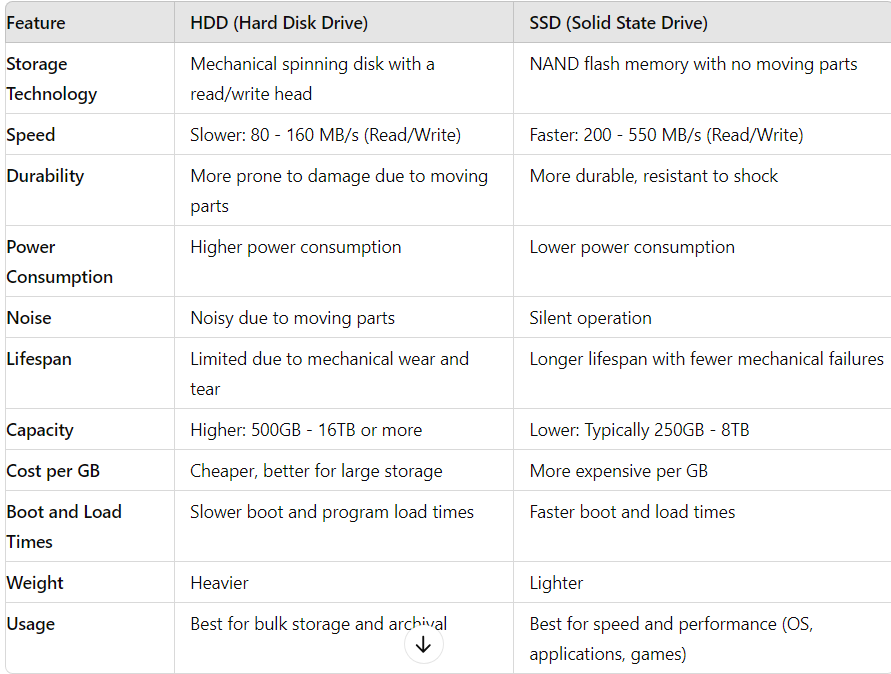
Which is Better for Your Computer?
Choosing which HDD or SSD is the best for your PC depends on the method you’ll use. Here are some things to think about:
SSD vs HDD Performance
If performance is your main priority SSD. It is the clear winner. It speeds up file transfer and load times for programs. An SSD can be the perfect option for professionals, gamers together with the video editor software or anyone who requires quick access to data and data.
SSD vs HDD Storage Capacity
Suppose you’re looking for massive storage space for documents like videos and images or backups. In that case, an HDD can offer additional storage capacity at the exact cost. It’s an ideal solution for those who require ample storage but aren’t averse to slow speeds, such as storage for archive data.
Durability and Portability
SSDs are a better feature for mobile and laptops because of their longevity and energy efficiency. They’re also more secure because they don’t contain mechanical components that become worn out or get damaged from impacts or drops.
SSD vs HDD Cost
If you’re working on a budget, HDDs are the more affordable option, particularly if you require ample storage. SSDs are becoming less expensive; however, they come with a gigabyte cost. For those looking to have the desirable two worlds, a combination of SSD for operating systems and programs that are frequently used and an HDD for storage that lasts a long time is a great option.
Conclusion
HDD and SSD both have their strengths and weaknesses. If you’re looking for speed, performance, and longevity, an SSD is the better option for your PC. However, when you require an enormous amount of storage but have a tight budget, HDD could be more appropriate. For most users, a hybrid system that includes an SSD for speed and an HDD for storage offers a confident choice, striking an excellent balance of capacity and performance and performance.




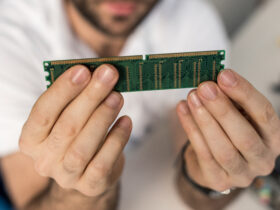


Leave a Reply